Imagine this: Your organisation’s MacBooks are sluggish, bombarded with ads, and redirecting to strange websites. And that’s when you realise, you’ve been compromised.
Don’t let this become your reality.
Contrary to popular belief, Macs are susceptible to malware, and a recent report from Jamf reveal there are 300 known Mac malware families, with 21 new ones discovered just in 2023.
These threats can steal sensitive data, disrupt operations, and damage your organisation’s reputation.
It’s time to take action and prioritise cyber security hygiene for your organisation’s Macs.
Top 5 Mac Malware to Watch Out For
Beyond the stereotype of “harmless” Macs, here are the top 5 malware threats you need to be aware of:
1. Adware
These hijack your browser, bombarding you with intrusive ads and pop-ups that can steal data, track your activity, and slow down your system.
2. POTENTIALLY UNWANTED APPLICATIONS (PUA)
These seemingly legitimate applications come bundled with unwanted software, often collecting your data and displaying unwanted ads.
3. Trojan
Disguised as legitimate software, Trojans trick you into installing them, granting criminals unauthorised access to your system and data.
4. EXPLOIT
These take advantage of vulnerabilities in your software or operating system to gain unauthorised access to your device.
5. Ransomware
How Macs Get Malware
- Downloading from untrusted sources: Avoid clicking on suspicious links or opening attachments in emails, messages, or websites from unknown senders.
- Fake apps: Download software only from the official App Store or trusted developer websites. Be cautious of freeware or cracked software, as they often contain malware.
- Malicious files: Be wary of opening files like scripts, web archives, or Java archives, even if they seem legitimate.
Signs that Your Mac Has a Virus
- Slower performance: Your Mac feels sluggish, frequently crashes, or takes forever to load applications.
- Unexplained apps or tools: New programs appear on your Mac that you didn’t install.
- Ad overload: A sudden surge of pop-up ads bombarding your screen even when offline. Reduced storage space: Mysterious files are eating away at your Mac’s storage capacity.
- Overheating: Your Mac runs unusually hot, even during simple tasks. This could point to malware running intensive processes in the background.
- Strange behaviour: Frequent browser redirects, unexpected program crashes, or unusual error messages.
Protecting Your Mac from Malware: A Proactive Approach
- Keep your software up-to-date: Regularly update your macOS and all installed applications to patch vulnerabilities exploited by malware.
- Use antivirus software: Invest in a reputable antivirus solution like Malwarebytes or Bitdefender. These can detect and remove malware threats.
- Be cautious with emails: 9% of phishing attacks were successful in 2023, up 1% in 2022, according to Jamf. Don’t click on links or open attachments from unknown senders. Phishing emails are a common way to spread malware.
- Enable the firewall: In Jamf’s report, the firewall feature was disabled on 55% of Macs. Your Mac’s built-in firewall helps block unauthorised access attempts. Ensure it’s enabled for an extra layer of protection.
- Use strong passwords: Ditch easily guessable passwords and opt for complex, unique combinations for all accounts. And, no, using your kids’ names doesn’t count as a safe password.
- Enable disk encryption: Use FileVault to encrypt your Mac’s hard drive, protecting sensitive data even if the device is lost or stolen. According to Jamf’s report, this was disabled on 36% of client devices.
- Limit user privileges: Restrict user accounts to prevent unauthorised software installations and minimise the potential impact of malware infections.