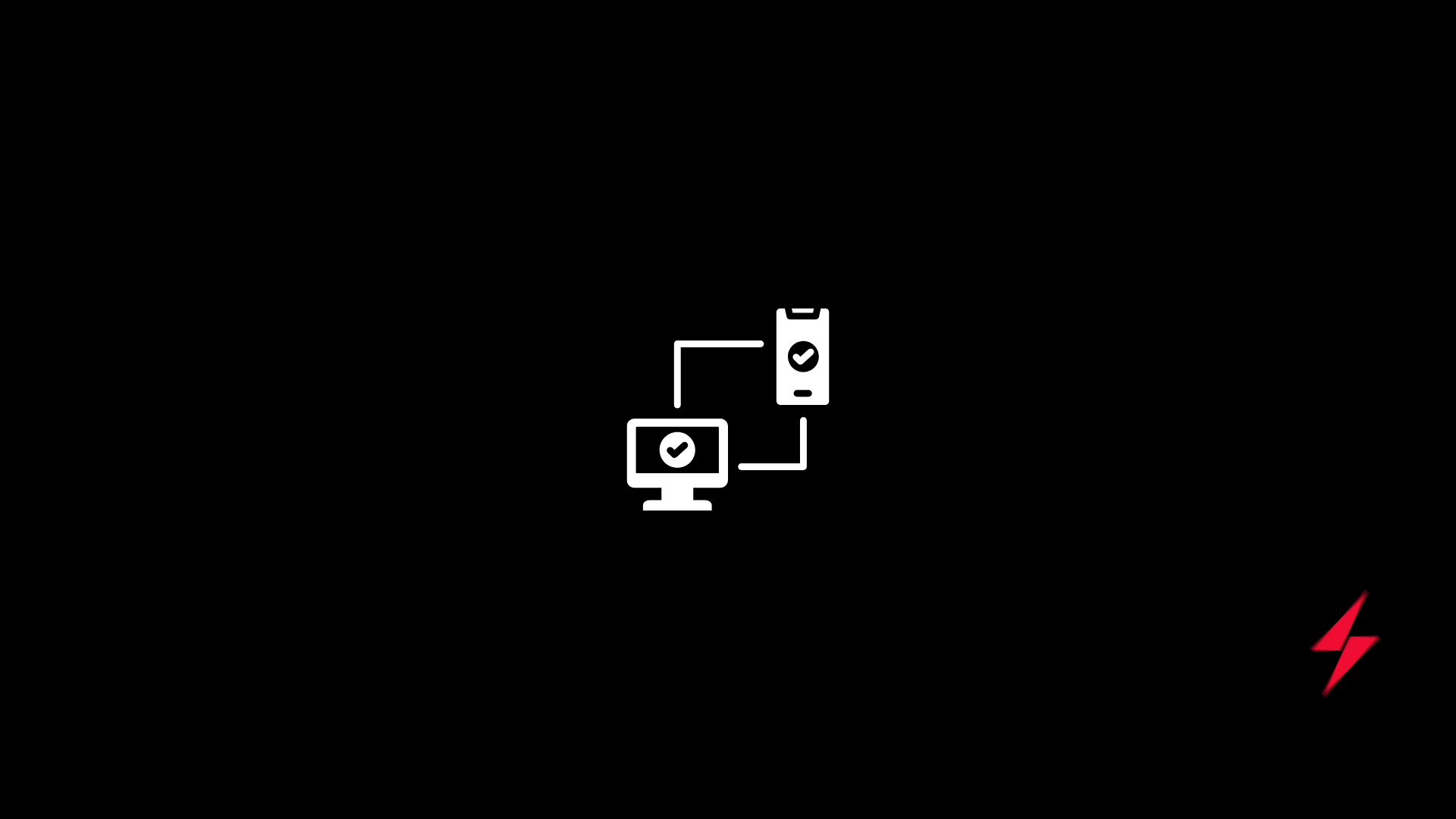Managing passwords shouldn’t feel like an Olympic-level mental workout, yet for many people, it does. Across sectors, people struggle with managing countless passwords, often resorting to weak or reused credentials.
In the education sector, this challenge becomes even more critical as institutions hold sensitive data — student records, personal details, financial aid information, and grades — all of which are prime targets for cyberattacks.
What if sensitive details fall into the wrong hands? What if financial aid information is manipulated, or academic records are altered? For CISOs and CIOs in education, the stakes couldn’t be higher.
The good news? This problem has a proven solution: two-factor authentication (2FA).
By adding an extra layer of security, 2FA mitigates the risks of weak passwords, significantly reducing the likelihood of unauthorised access to critical systems. From safeguarding learning management systems to securing financial aid portals, the right type of 2FA can make all the difference.
But not all 2FA methods are created equal.
To help you navigate this landscape, we’ve compiled a comprehensive guide to 19 types of two-factor authentication — each with unique benefits, challenges, and use cases tailored for the education sector. Let’s explore how you can strengthen your institution’s identity management framework and stay one step ahead of cyber threats.
19 Types of Two-Factor Authentication
Something You Know
- Password
- Benefits:
- Widely understood and implemented.
- Easy to deploy without additional hardware.
- Challenges:
- Susceptible to attacks like phishing, brute force, and credential stuffing.
- Users often create weak or reused passwords, compromising security.
- Use Cases:
- Logging into student portals to access grades, course materials, and financial aid information.
- Answer Security Question
- Benefits:
- Provides an additional layer of security.
- Easy to implement without extra costs.
- Challenges:
- Answers can be guessed or obtained through social engineering.
- Users may forget their answers, leading to account lockouts.
- Use Cases:
- Verifying identity for resetting passwords in online learning management systems (LMS).
- PIN
- Benefits:
- Simple and quick for users to enter.
- Can be used alongside other factors for enhanced security.
- Challenges:
- Short PINs are vulnerable to guessing attacks.
- Users may choose easily guessable PINs (e.g., 1234).
- Use Cases:
- Accessing secure areas like a faculty-only grading portal or exam submission platform.
Somewhere You Are
- IP Address
- Benefits:
- Helps detect unusual login locations, preventing unauthorised access.
- No additional action required from the user.
- Challenges:
- IP addresses can be spoofed or masked using VPNs.
- Legitimate users traveling may be incorrectly flagged, but a well-designed system should issue a further challenge using another factor to verify the user.
- Use Cases:
- Restricting access to sensitive data (e.g., student records) to on-campus networks for faculty and staff.
- GPS Location
- Benefits:
- Provides precise user location data.
- Effective in detecting anomalous access patterns.
- Challenges:
- Requires user consent to access location data.
- Privacy concerns may arise among users.
- Use Cases:
- Ensuring students accessing online exams are physically within approved geofenced areas (e.g., test centres).
Something You Are
- Fingerprint
- Benefits:
- Unique to each individual, providing strong security.
- Quick and convenient for users.
- Challenges:
- Requires compatible hardware (fingerprint scanner).
- Potential issues with recognition due to injuries or wear.
- Use Cases:
- Enabling secure access to administrative offices or student labs via fingerprint scanners.
- Facial Recognition
- Benefits:
- Hands-free and user-friendly.
- Difficult to replicate, enhancing security.
- Challenges:
- Affected by changes in appearance (e.g., glasses, facial hair).
- Requires advanced hardware and software.
- Biometrics raises privacy concerns, as users may worry about how their data is stored or used. However, encryption and “never leave the device” protocols significantly mitigate these risks.
- Use Cases:
- Allowing students to check in for attendance at exams or classes using facial recognition at entry points.
- Iris/Retina Scan
- Benefits:
- Highly accurate with low false acceptance rates.
- Difficult to forge or replicate.
- Challenges:
- Expensive and requires specialized equipment.
- User discomfort with the scanning process.
- Use Cases:
- Securing access to research facilities or libraries housing sensitive academic data.
- Voice Recognition
- Benefits:
- Natural and convenient for users.
- Can be used over phone calls without additional hardware.
- Challenges:
- Background noise can affect accuracy.
- Although high-quality voice recognition systems are less susceptible to imitation or recording attacks, as they typically prompt users to say a randomised phrase rather than a static one, systems relying on static phrases may still face these vulnerabilities..
- Use Cases:
- Authenticating identity during verbal oral exams conducted online or over the phone.
Something You Have
- Authenticator App
- Benefits:
- Generates time-based one-time passwords (TOTPs) for enhanced security.
- Does not rely on network connectivity.
- Challenges:
- Loss of a device can lead to access issues. However, most systems provide backup methods, such as sending a one-time code to the user’s email or phone, to ensure continued access.
- Initial setup may be complex for non-technical users.
- Use Cases:
- Providing time-sensitive login codes for accessing faculty dashboards or student registration systems.
- Code Sent via SMS
- Benefits:
- Easy to implement and widely accessible since most users have a mobile phone.
- No additional apps or devices required.
- Challenges:
- Vulnerable to SIM swapping, phishing, and interception.
- Relies on mobile network availability, which may be inconsistent in some areas.
- Use Cases:
- Verifying identity during account recovery for students or staff locked out of their university accounts.
- Code Sent via Email
- Benefits:
- Easily accessible since most users already have an email account.
- No additional hardware or software is required.
- Challenges:
- Vulnerable to email account hacking.
- Delays in email delivery can disrupt access.
- Use Cases:
- Sending one-time codes to students registering for courses or applying for graduation online.
- Hardware Token (YubiKey)
- Benefits:
- Extremely secure as it is difficult to replicate or steal remotely.
- Doesn’t require a network connection, making it reliable even in offline scenarios.
- Challenges:
- Tokens can be lost or misplaced, potentially locking users out. However, organisations often pair them with backup methods, like sending a verification code to the user’s email, to maintain accessibility.
- Costlier than software-based 2FA methods.
- Use Cases:
- Allowing IT administrators secure access to critical systems like student databases or campus networks.
- Mobile App
- Benefits:
- Convenient and user-friendly with real-time prompts.
- Often integrates seamlessly with existing mobile devices.
- Challenges:
- Requires the user to have a smartphone and install the app.
- Risk of phone loss or theft.
- Use Cases:
- Offering a university-branded app that sends authentication codes for access to campus services or events.
- Push Notification
- Benefits:
- Highly convenient, allowing users to approve or deny logins with a single tap.
- Reduces friction compared to entering codes manually.
- Challenges:
- Vulnerable to accidental approvals (e.g., fatigue from frequent prompts).
- Requires a reliable internet connection.
- Use Cases:
- Prompting faculty to approve login attempts when accessing grading portals or research databases.
Something You Do
- Keystroke Dynamics
- Benefits:
- Unique behavioural pattern that’s difficult to mimic.
- Operates passively in the background without requiring additional actions.
- Challenges:
- False positives due to changes in user behaviour (e.g., injury or stress).
- Limited adoption and integration into mainstream systems.
- Use Cases:
- Detecting anomalies in typing behaviour to secure essay submission portals from unauthorised access.
- Mouse Movements
- Benefits:
- Offers a non-intrusive and passive layer of security.
- Difficult for attackers to replicate precisely.
- Challenges:
- May not work effectively for all users (e.g., those using trackpads).
- Requires advanced tracking algorithms to minimise errors.
- Use Cases:
- Tracking natural movement patterns to secure remote proctored exams.
- Touch Patterns
- Benefits:
- Highly intuitive as it leverages natural device interaction.
- Works in conjunction with touchscreen devices.
- Challenges:
- Not effective for users unfamiliar with touchscreens.
- Can be disrupted by changes in touch behaviour.
- Use Cases:
- Authenticating access to digital learning tools via unique swipe patterns on tablets or phones.
- Gait
- Benefits:
- Unique to each individual, providing strong security.
- Operates passively without requiring user input.
- Challenges:
- Requires specialised sensors or devices to track gait.
- Changes in gait due to injury or footwear can affect accuracy.
- Use Cases:
- Verifying identity for students entering secure physical spaces like exam halls or research labs using gait analysis via wearable devices.
Conclusion
The stakes couldn’t be higher. For leaders in the education sector, managing identity risks isn’t just about IT. It’s about safeguarding students’ futures and the institution’s reputation.
Two-factor authentication (2FA) is a smart, strategic step toward reducing risk and strengthening trust.
With the right 2FA methods in place, you can secure student records, protect financial aid data, and ensure your systems are one step ahead of potential threats. It’s a straightforward solution that addresses a complex problem, giving you confidence in your institution’s digital defences.
At ThunderLabs, we bring unmatched expertise in Customer Identity and Access Management. As Okta’s premier partner, we help education leaders like you mitigate identity risks with tailored solutions that work seamlessly.
Don’t leave these gaps open any longer. Let’s secure your systems together. Get in touch today and see how we can help.